Making the digital TV signal transition
Over and over on TV for the last year, stations have told us that we should get ready for Feb 17, the date when stations would switch from analog to digital signals.
Eventually, I started researching my options. We have an old TV and two VCRs (and no cable or satellite subscription), and I wanted to be able to reuse as much of our old equipment as possible.
A friend of mine (a sharp guy who had hooked up his old TV/VCR/antenna in the past) was now stumped at how to hook up his VCR and TV to his digital signal converter. "How do I record? What channel does the VCR need to be on? Can I still record one program while watching another?" I had the same kind of questions, and I sketched up some ideas and poked some more on the internet to find out answers.
A couple of weeks ago, I heard the tail end of a news report that the government had just pushed the conversion deadline out to June. I went online to learn more. Apparently, 10% of homes in the USA have done nothing to be ready for the transition. They were on track to end up with blank screens on the February cutover date. One author attributed this to inadequate information on how to made this change.
I most definitely agreed with that author's assessment. I feel pretty sharp about connecting and programming devices, and I was finding it difficult to get answers to many of my basic questions. I was left to speculate. I wanted to be of help to you by passing on a few things that I have learned. Let me know how else I might help.
Wiring ideas
Pick the diagram that best matches your situation. On the left is the setup without the digital signal converter; on the right, with. Notation: CONV is the digital converter box. "CH" marks the device that you would change to see a 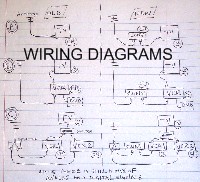 different channels. "3" means that you set that device to channel 3, and something else controls which channel you watch. In our setup, all the lines in the diagram represent coax cables, except for the one between the DVD and VCR which is audio/video cables (which David D. notes is not preferred or even a workable solution in many situations because of Macrovision DVD content protection). You might choose to use a different set of cables, but the principle is basically the same: the flow is from the antenna, through the CONV and the VCR to the TV. Look for "IN" and "OUT" connections based to fit that flow.
different channels. "3" means that you set that device to channel 3, and something else controls which channel you watch. In our setup, all the lines in the diagram represent coax cables, except for the one between the DVD and VCR which is audio/video cables (which David D. notes is not preferred or even a workable solution in many situations because of Macrovision DVD content protection). You might choose to use a different set of cables, but the principle is basically the same: the flow is from the antenna, through the CONV and the VCR to the TV. Look for "IN" and "OUT" connections based to fit that flow.
An essential concept to grasp is that the CONV becomes your only channel changer. If you previously changed channels on your TV (diagram A) or changed channels via your VCR (diagram B), that is not how it will work anymore. Again, the CONV is what you change.
Diagram "A": Is your TV currently connected directly to your antenna? With the CONV in the flow, the CONV becomes your primary channel changer, so you need to set your TV to channel 3 and leave it there so that it simply displays whatever image is sent to it from the CONV.
Diagram "B": Is your VCR currently connected directly to your antenna? (In this typical setup, you change channels via your VCR. The VCR has a built-in TV tuner. You set your TV to channel 3 to display whatever signal the VCR sends to it. It is the VCR, and not the TV, that determines the displayed channel.) With the CONV in the flow, the CONV becomes your primary channel changer, so (just like your TV) you need to set your VCR to channel 3 and leave it there so that it simply displays whatever image is sent to it from the CONV.
So, then, what happens to your VCR and recording different channels? With this new setup, your VCR is a recorder only. It records channel 3 only. It is the CONV that determines what is on the VCR's channel 3. You must change channels on the CONV to record different channels with the VCR.
Diagram "C": This is the configuration in our home. Before adding the CONV to the flow, we were able to record different programs with each VCR. To enable this, we split the antenna signal so that each VCR would have its own antenna signal. A slider switch between the VCRs and the TV lets us choose which VCR's signal we watch. With the CONV in the flow, VCR1 has been reduced to simply a recorder, as described previously for Diagram B.
While we wait for the cutover in June, VCR2 will continue to pick up whatever analog signals are still being broadcast (which, according to the news, may only be the major networks like ABC, FOX, NBC and CBS), and we can therefore record one analog channel on VCR2 while we watch and/or record one digital broadcast on VCR1. (During this period, the TV would still be able to view analog channels on its own, so we could record a digital broadcast on VCR1 and switch the TV to display an analog channel of its own.)
After June, VCR2 will basically become a doorstop, for the only thing it knows how to display are analog airwaves and prerecorded tapes. If we want to record two different programs, each VCR will need a CONV of its own in its flow, for--everyone repeat together--the CONV is now the channel changer and the VCR (set to channel 3) simply displays whatever signal is fed to it.
Changing channels
I know of three converter models that you can program to change the converter's channels for you. If you decide to use one of those converters, you would program the VCR to record channel 3 at a specific time (so, program it like you normally would...except the channel would always be 3, now), and separately program the CONV to change (at the same time as the VCR) to the real channel of interest. That's a bit of a hassle, but that's basically your only option if you have an older VCR that is not capable of interpreting digital airwave signals on its own and thus cannot switch between digital channels.
If you cannot program your CONV to change channels, you would program your VCR to start and stop recording, and, before the time that your VCR would start recording, be sure to change to the right channel on the CONV.
Who does NOT need a digital signal converter?
You do not need a digital signal converter if:
- you subscribe to cable or satellite signal; those feed your TV a digital signal already
- your TV has a built-in digital airwave tuner
- your VCR has a built-in digital airwave tuner
Transition options
After poking around the 'net a bit, I concluded that these were my options:
- buy a new TV and try to sell the old one (all new TVs have a built-in converter/tuner); we would only be able to record whatever channel the TV is set to
- buy a VCR that has a built-in converter/tuner; we would only be able to record whatever channel the VCR is set to
- pay for monthly cable or satellite service (we could record separate programs with the two VCRs, depending on subscription)
- buy a digital signal converter and use our current VCR and TV; we would only be able to record whatever signal the converter puts out; buy additional converters for every TV or VCR that we want to be able to pick up its own channel; I found several videos on YouTube made by folks who went this route, and they were all delighted at how much their TV image had improved
- optionally, pay for a monthly "program guide" service to tell us what shows are coming up
I learned of a few more options:
- buy a TV tuner card and software for your computer; with it connected to your antenna, you can record one channel at a time to your computer's hard drive; some TV tuner cards have two tuners
- buy dish.com's digital video recorder; it has two tuners and can record two programs at once; it is fairly new and many buyers are reporting bugs and telling nightmare stories of Dish customer service and product returns; those who haven't run into problems love the product; I will watch and see how if user opinion of Dish's digital video recorder improves; this product looks very interesting to me
- (TIVO: I don't want to pay for its services now that I know about Dish's products, so I didn't check it out; someone tell me if TIVO has a built-in digital airwave tuner)
I decided that I would start by buying one digital signal converter in hopes that the YouTube guys were right about image quality. Although there are many cable programs I'd love to watch, I've certainly gotten along fine with just the air-broadcast channels. Moving to digital airwave reception would no doubt bring in a handful of new options.
Converter options
There are many differences between converter models. I found a report that compared 30-50 models. In reading that report, I learned that some converters resulted in high quality pictures and others poorer quality. Many offered a "program guide" (to see what other programs are on or will be on) and, again, some were very useful and others were really a pain to use. I've seen a lousy program guide on a friend's converter; yes, it was a pain.
The feature that caught my eye, the one that only three models had, was a programmable timer. You can program the converter to change to a particular channel at a certain time.
Of all of the aspects presented in the report, the ones that appealed most to me were cost, picture quality, quality of online program guide, and ability to program the converter to change channels.
The three models that were programmable didn't have the best picture quality rating, but I felt that programmability was a requirement--and reporters had noted that picture quality for the moderate devices was still an improvement over what many of us were used to with old analog signal. Two of these three models are made by Dish and their online program guides are highly rated. I was willing to pay a bit more for the quality of program guide and to get the timer programming ability (so I could continue to use at least one of our VCRs).
My one reservation with the Dish units was customer comments in 2008 about encountering bugs in the Dish units and about hassles in returning products purchased from Dish. Then I found out that Sears sells the Dish DTVPal Plus. When Sears confirmed that they had a 30 day return policy for defective products, I was ready to buy. If the product had problems up front, I'd have the ease of returning or exchanging the product.
I bought the DTVPal Plus and had it up and running with about 15 minutes' effort, just in time to watch "24" on channel 2, clear on our TV for the first time. The  program guide was beautiful--and free (no monthly subscription)!
program guide was beautiful--and free (no monthly subscription)!
The DTVPal can show a meter for signal strength. For many of the clear programs I can now see, the strength is down as low as 62 out of 100.
Don't buy a new antenna yet
Several reporters reported that we would likely see a much better picture (compared to the old analog signal) simply by using a digital converter box--without changing anything related to antenna. A guy on YouTube said he was picking up distant broadcasts with great clarity. They were all correct.
With no change to our antenna, we're getting much better picture results than we did before, and we are picking up a bunch of new channels (several of which are being sent by the same broadcaster--for example, FOX broadcasts 2.1 for what used to be channel 2 and also broadcasts 2.2, 2.3, ...). At this point, $25 out of pocket (thanks to the $40 government coupon) has bought us more channels and clearer channels with NO monthly fees, period. Sweet.
I agree with my brother's speculation that the signal strength may increase as broadcasters turn off their analog signals and put their costly energy into the digital signals. I wonder what additional channels we'll then pick up?
Cables - courtesy of David D.
Some TV sets that are antenna-based have, for at least 25 years, had more than one set of "component In and Outs" also known as RCA jacks. They are traditionally Red, White and Yellow color-coded and have universally been Red=Right (remember the Rs), White being Left audio channel or Mono (if you only have one audio cable, use the Left/White/mono and the internal processor will send the signal to both channels), and Yellow being reserved for video.
The weak link in the analog TV signal delivery system is the two-lead, flat antenna wire which was replaced by a better, but still weak "coax," (pronounced 'CO-acks') which is an abbreviation for "coaxial." Coaxial cable traditionally has been the black or white cable coming from the wall, about 1/4" (6mm) diameter, with a copper "needle-like" center wire, and a threaded, screw-on "nut" at the end which attaches to a threaded matching male post on the TV. This coaxial connector has traditionally delivered all the signals your TV is capable of handling, video and audio.
As signals have improved over the years, manufacturers of VCRs, Laserdisc Players, DVD players and the like separated video and audio for increased performance and quality, making use of the RCA or Component connectors for superior video and audio quality vs, the coaxial input. While many users still connect their VCRs' coaxial OUT to the TV's coaxial IN, usually a superior picture quality can be achieved using the RCA/Component connectors instead, and switching the TVs system to a "Video" input. (This also allows the user to instead choose to run the VCR's output to a stereo amplifier for enhanced audio)
With the coming/arrived digital-only, the coaxial cables are now delivering digital content through he same coaxial port that WAS the weak link in analog delivery, now making it the only/best option. As cable and digital companies upgrade to fiber-optic to deliver more and cleaner digital content to more homes, signal quality will still "bottleneck" at the coaxial cable in the walls, which will technically be less efficient and lower quality than the new HDMI connections that go from some devices to HDTV for the clearest sound and picture, but which few people will even notice.
What else?
Interested in telling your friends about this article? Click the title of this post to get the URL of just this post (and not the entire blog).
Have tips to share? I will give you first-name-last-initial credit for whatever I include from what you say.use.
Have questions about something not mentioned here yet? Let me know--perhaps I can help.
[[additional article ideas...
[[what the converter does; what it doesn't do
[["does a converter show HD?" (only if the broadcaster transmits HD and if you have a TV capable of displaying HD format, etc) "Are broadcasters transmitting HD signals?" (some are; not all are; HD is a lot of information: a broadcaster can transmit 1 HD signal or 4 non-HD signals in its places; it's up to the broadcaster) "How will an HD signal appear on my non-HD TV?" (a wonderful image that just isn't as sharp as on an HD screen) "How will a non-HD signal appear on my HD TV?" (lower quality than an HD signal)


Comments
Hi, I'm doing research of my own on dtv converters... Hi, I'm doing research of my own on dtv converters and saw that you bought the DTVPal Plus. I was wondering how your experience with it has been now that you have had it for a while. Have you had any problems like I've read on various forums? Thanks! Dave
Hi Dave,
I have been satisfied with the DTV Pal Plus. (And I bought a second one so that we could hook up both our VCRs and record different channels. With the VCRs and DTV boxes in the same cabinet, I have to do some tricks to block each DTV while I set the other...they are both affected by either remote.)
They've generally worked fine. Perhaps once every three or more weeks, I can't change channels or power off. Remedy? Unplug the unit and plug it back in, and in a minute, it's back to normal.
Quite odd: the time can become off by 15 minutes in just three weeks. Remedy again, unplug it periodically so it picks up the official time.
John